 Supplies needed for this tut are : A tube of choice , iam using the work of JenniferJanesko. You MUST have a licence to use her work. You can buy her tubes here @ http://cilm.estoreadvanced.biz/index.php?p=catalog&parent=44&pg=1.
Supplies needed for this tut are : A tube of choice , iam using the work of JenniferJanesko. You MUST have a licence to use her work. You can buy her tubes here @ http://cilm.estoreadvanced.biz/index.php?p=catalog&parent=44&pg=1.
This beautiful scrapkit is for a very dear friend of mine called 'Farrah'. It's my part of a collab kit & called 'Hopes & Dreams made awhile back '. I think, It's sold at http://www.scrappinbratz.com/shoppe/index.php?main_page=index&cPath=77&zenid=c2cf4caa63f70f050f55a976d840cfab
If not, please email me at LadySnowflakesDesigns2@Gmail.com
The mask is one that was in my psp .
Ok onto the tut x Open psp and a white b/g image 600x600 . Choose a paper from the kit and c/p onto the b/g. Now choose your mask , add to paper , & merge group ( in layers ).
Ope the Farrah frame1 from the kit and resize to 85%. Now depending on what tube/image you are using , if you wish the frame to be @ a differant angle , go to image/rotate left. C/p the frame onto your mask layer. Grab your magic wand tool, and highlight the frame layer , click inside the frame /selections/modify/expand by 7 . Choose another paper from kit , and c/p into the frame . Selections/invert/delete/select none .
Now open up your tube . Back again to the frame layer , magic wand again, repeat process of clicking inside frame and selections/modify/expand by 7. C/p your tube into the frame , and move it to where you would like it. Then selections/invert/delete/select none .
PLEASE NOTE : MOVE THE PAPER LAYER UNDER YOUR FRAME, AND THE TUBE LAYER .
Now choose the glitter1 element from kit , c/p onto the image. Move this behind the frame layer . Duplicate this, then image / mirror . Move thie duplicates glitter to the bottom of your frame .
Add any other elements of choice ( resize them to 45% and add drop shadow to them ).
Add all copyrights if required , and your name . Once again iam using a font in psp. I choose a white b/g then colour for name , make the stroke width to 3 , and the size of name to 72.
Save and your done !!
Ty for trying this tut .
May 13, 2009
'Framed Beauty'
Posted by wickedblonde5 at 4:47 AM
Subscribe to:
Post Comments (Atom)

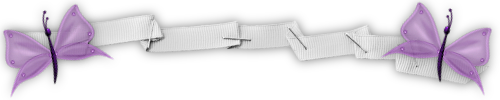
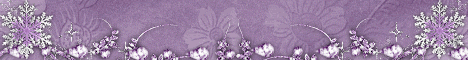
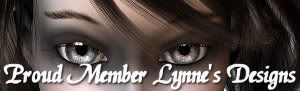
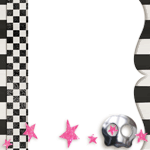
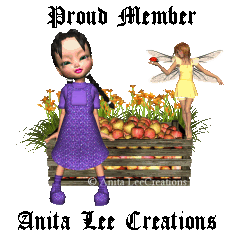









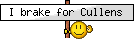
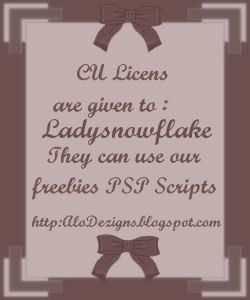



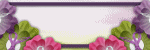
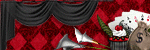

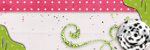
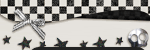
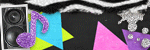
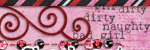

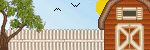


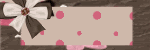
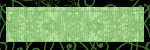

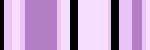

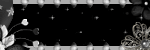








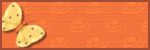
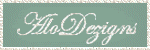


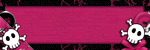
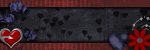
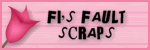
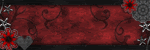

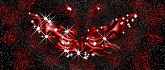


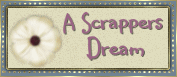
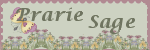
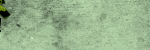





0 comments:
Post a Comment